Billing Information Dialog Box
The Billing Info... button, located in the Policy Information section of the Insurance screen, opens the Billing Information dialog box. It contains several HCFA box information fields whose data overrides the defaults specified in the Maintenance application.

The Billing Information dialog box changes depending on the selections you've made for the patient's primary and billing provider on the Patient Information screen.
A Specific Billing Provider is Assigned to the Patient
You will see the following dialog box when the patient has a specific billing provider assigned.
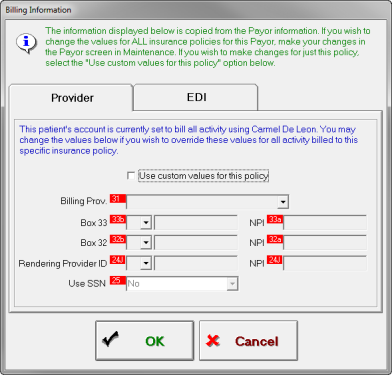
- To change these values for all insurance policies tied to this payor, make these changes in the Payor section of the Maintenance application.
- To change these values for only this insurance policy, select "Use custom values for this policy". Now any information entered in this screen only applies to this insurance policy and is no longer linked to a specific payor.
The Appointment Provider is the Billing Provider for the Patient
You will see the following dialog box when you have selected to use the appointment provider as the billing provider.
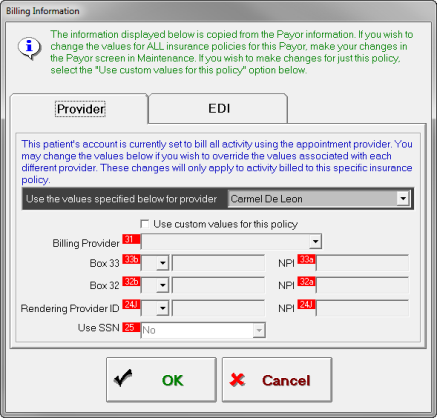
- To change these values for all insurance policies tied to this payor, make these changes in the Payor section of the Maintenance application.
- To change these values for only this insurance policy, select a provider from the drop-down menu, and then select "Use custom values for this policy" below the drop-down menu. Now any information entered in this screen only applies to this insurance policy and is no longer linked to a specific payor. You can change the information for more than one provider by selecting a different provider from the drop-down menu and entering the custom values.